What Are My Options For Depositing At Jackpot Capital?
The number of payment methods available makes a deposit to a casino a little too much to absorb especially if you are a new player, therefore we’ve put together this quick guide that breaks it down to help you decide which payment method works best for you. Just choose your preferred payment method and follow the simple steps to process your casino deposit, and you are done!
If you have some issues during the deposit process, please contact our service team. You can also directly speak to one of our representatives via the “Live Chat Deposit Help” feature which is located in the Cashier section if you have any help while making a casino deposit.
How to Deposit using Credit or Debit Cards?
Credit and debit cards are among the most common deposit methods at online casinos. In addition to being a secure and trustworthy means of transaction, credit and debit cards are a good alternative if you are looking for a payment method that will allow you to deposit and play on slots straight away.
Below are the steps you can follow to make your casino deposit using a credit or debit card.
Click “Cashier” in the upper right corner of the Jackpot Capital homepage. A pop-up window will appear.
Click on the Deposit tab to view all the available deposit methods. See, print or download the Authorization Agreement located in the “Credit and Debit Cards” section (the first option).
Choose "Credit and Debit Cards" to make the deposit.
Enter your card details and confirm the deposit amount in US Dollars.Click “Deposit to Account”. Your account will be immediately credited upon the approval of this payment.
Credit Card Authorization Form: Please keep in mind that once you request your winnings, you will be required to complete Account Verification / Authorization Form (found at “Withdrawal Authorization” section) for each card and email us before a payout can be processed.
How do I deposit Bitcoin?
Bitcoin is a cryptocurrency, a kind of electronic money. It is a decentralized digital currency without a central bank or a single administrator that can be sent from user to user on the peer-to-peer Bitcoin network without the need for intermediaries. Easily and securely add funds to your Jackpot Capital Bitcoin account, the leading virtual currency. Bitcoins can be sent from your Blockchain e-wallet directly to your Jackpot Capital account. Deposits are credited immediately, and the minimum deposit is $25.
The first step, if you don’t have one yet, is to register for a Blockchain account and buy Bitcoins from a Bitcoin ATM, e-wallet or a local seller. Once your wallet is created, you will receive your own Bitcoin address that you can use for buying and selling.
Click “Cashier” in the upper right corner of the Jackpot Capital homepage. A pop-up window will appear.
Click on the Deposit tab to see all available deposit methods. Click “View More” underneath each cryptocurrency section for more information.
Tap “Bitcoin BTC”, “Litecoin - LTC”, or “Bitcoin Cash - BCH” to make the payment with your Blockchain e-wallet.
Please check the amount in US Dollars and then click “Next”. Scan the QR code or click “Pay with Bitcoin” / “Pay with Litecoin” to confirm the payment. Your account will be credited instantly once the payment is approved.
How do I Deposit Using Payz?
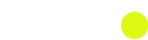
Payz is also one of the popular e-wallets and one of the safest and easiest ways to send funds to your account.
The first step, if you don’t have one yet, is to register for a Blockchain account and buy Bitcoins from a Bitcoin ATM, e-wallet or a local seller. Once your wallet is created, you will receive your own Bitcoin address that you can use for buying and selling.
Click “Cashier” in the upper right corner of the Jackpot Capital homepage. A pop-up window will appear.
Click on the Deposit tab to see all available deposit methods. Click “View More” underneath each cryptocurrency section for more information.
Tap “Bitcoin BTC”, “Litecoin - LTC”, or “Bitcoin Cash - BCH” to make the payment with your Blockchain e-wallet.
Please check the amount in US Dollars and then click “Next”. Scan the QR code or click “Pay with Bitcoin” / “Pay with Litecoin” to confirm the payment. Your account will be credited instantly once the payment is approved.
WITHDRAWAL AUTHORIZATION
What Should I Do To Complete The Account Verification?
To verify your Jackpot Capital account, you will be required to verify the personal details used during the registration. In order to ensure your safety and security, you need to send the documentation listed below via email.
A color copy of a Government-issued photo ID (Passport or National ID front and back or Driver License front and back)
Colored copy of a Government-issued photo ID (Passport or National ID front and back or Driver License front and back)
A colored copy of a proof of address, not older than 90 days (Utility Bill or Bank Statement)
A colored printout of a proof of address, not more than 90 days old (Utility Bill or Bank Statement)
Cryptocurrency Payments ONLY: you will also send a photo of you with the Government-issued photo ID next to your face
ALL DOCUMENTS MUST BE LEGIBLE AND VALID (NOT EXPIRED), WITH ALL FOUR CORNERS VISIBLE.
Take Note: The images should be clear enough to scrutinize the details. The entire ID and your face must be visible.
Do You Use A Credit Card Or Ewallet?
A copy of the credit card (front and back); if you used a credit/debit card to fund your account.
A screenshot of your eWallet account displaying the registered data; if you used an eWallet (e.g. Skrill, EcoPayz) to fund your account.
A copy of the credit card (both sides).
We advise you to get acquainted with the minimum and the maximum allowed withdrawal amount before you start the verification of your account. You can get this info on our payouts page here.
LET US ASSIST YOU IN THE AUTHORIZATION PROCESS!
Need help filling out the authorization form? Our Jackpot Capital representatives are reachable 24/7 to answer any question or provide any service.Get in touch now!
Be sure to take advantage of our Promotions before you deposit!
Check out our Blog page for more tips and interesting reads.
Ready to Play? Go Back to Home Page and try out our recommended games!
